Why Do You Need Automation?
Automation is essential in cybersecurity, reducing manual work, minimizing errors, and boosting efficiency. Overcoming challenges like network segmentation unlocks automation’s full potential, improving productivity and security.

It is quite an obvious question, right? Automation is a key component of any company from any industry anywhere in the world. It all started with Henry Ford’s assembly line in 1913, which revolutionized mass production. Information Technology and Cybersecurity are essentially very similar to an assembly line, where you deliver a certain service or product to your internal or external customer. Just as Ford’s team was building their cars, we build IT or security products, whether it's an actual software platform or a threat intelligence service, which is essentially a product too.
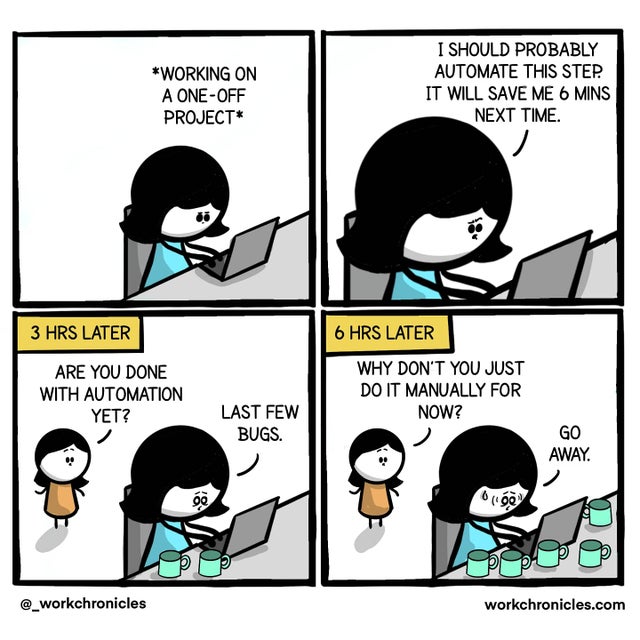
Every company I’ve worked with had automation to a certain degree, but I was always looking for other opportunities to automate whatever was possible—from ticket creation to automated incident triage. Any organization will present challenges. From my experience, these mostly stem from internal policies (e.g., the information security team doesn’t allow the use of Microsoft Teams WebHooks) or network segmentation limitations (e.g., production and research networks are separate entities). Other challenges can arise as well, sometimes due to a company’s tech stack, like when half of the infrastructure is on the cloud and part is on-premise, or when your Microsoft Exchange is running the 2019 version. Despite these challenges, there are always workarounds, such as renting a VPS to run non-critical automations that won’t impact company integrity and privacy.
Automation is essential; any task that requires more than 2-3 routine steps and human attention should be automated. With the development of LLMs, it has become feasible to automate even more complex tasks that require comprehensive data analysis. For instance, the ChatGPT API allows you to integrate almost any solution that can send HTTP requests. The pricing is very affordable, especially with the release of the new GPT-4o model and the structured output feature. Below is a chart showing our spending for July, where we used automation to analyze and summarize large text blocks along with occasional random queries:
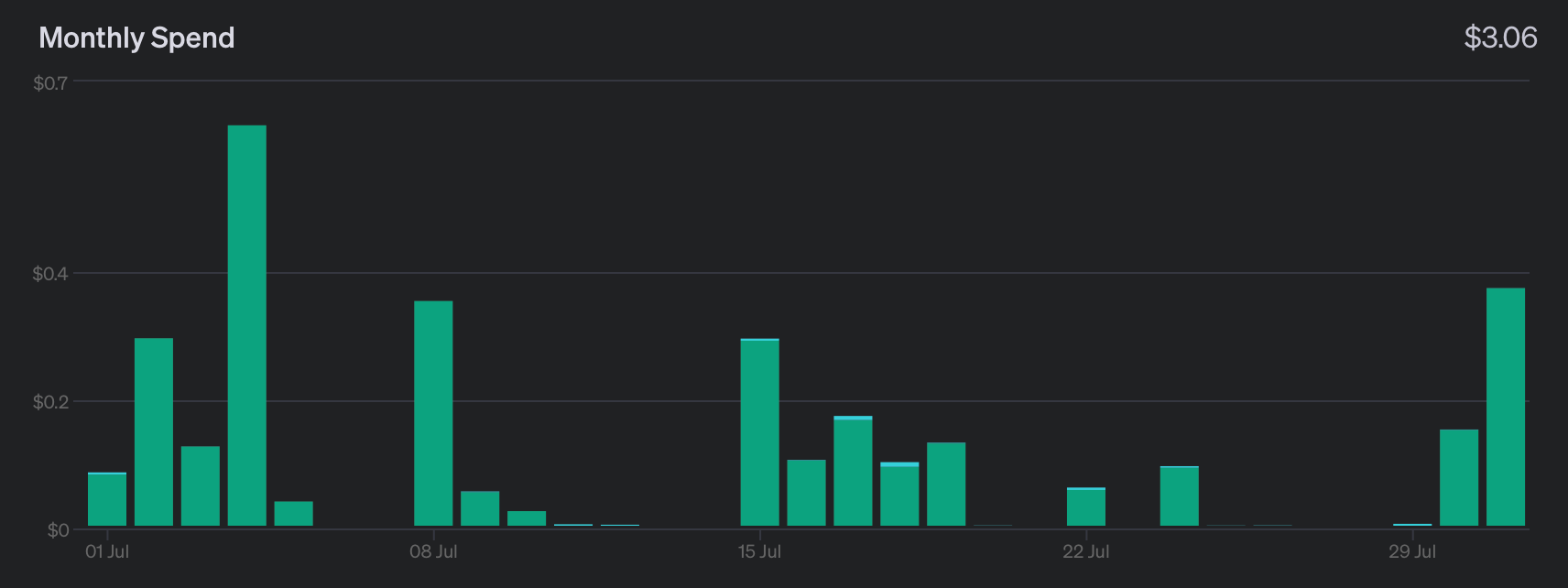
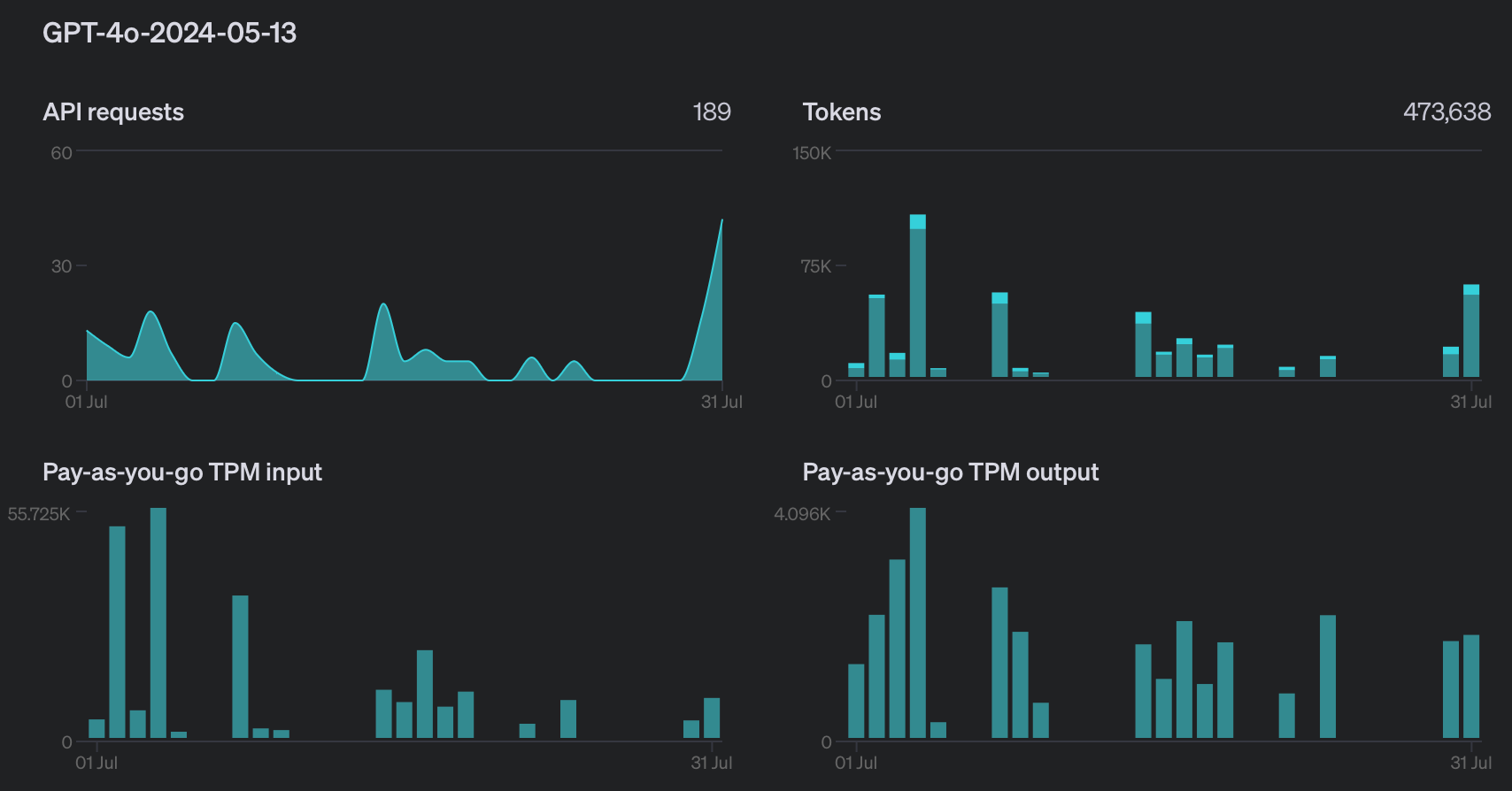
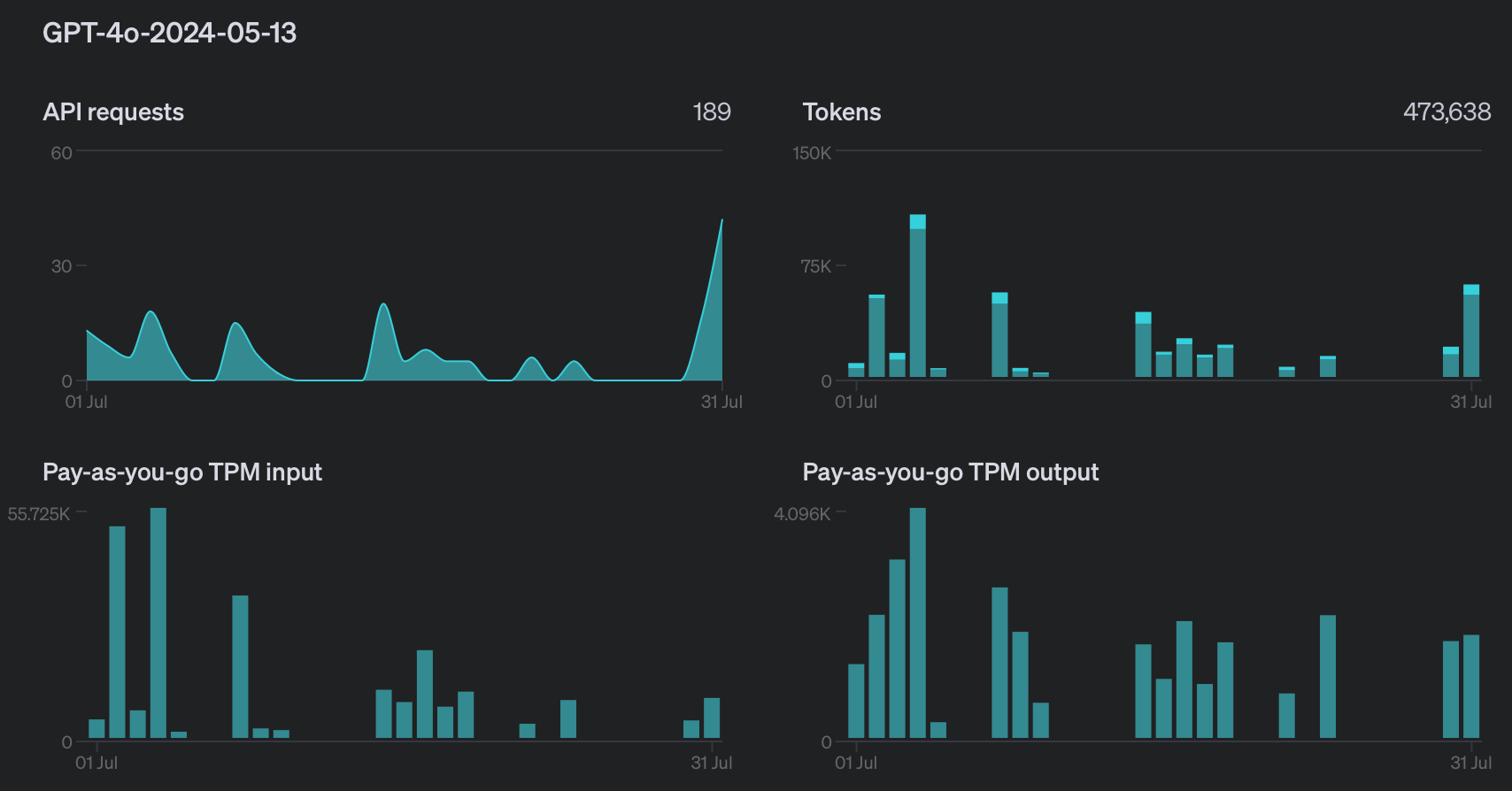
Make sure to provide clear and correct prompts to get the most accurate and expected output. Consult with the information security team about submitting data via API for analysis and carefully read the Terms & Conditions.
Benefits of Automating Routine Tasks
Here are some key benefits of automation:
- Direct Positive Impact on Business: Cost & Time Savings
More automation means less manual work, reduced costs, and more time for revenue-generating tasks. - Reduced Burnout & Talent Retention
Burnout is a major issue in IT. While automation won’t solve it entirely, it can delay its onset by freeing employees from repetitive, mind-numbing tasks.
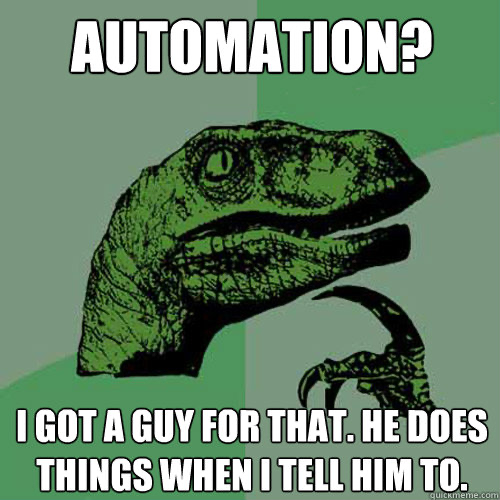
- Fewer Human Errors
Forgetting to attach a document to an email or failing to log critical information in a SIEM system can happen to anyone. Automation helps eliminate such mistakes.
Tools for Automation
There are a huge number of automation tools available, many of which are no-code or low-code solutions. Here are a few:
- Zapier
A commercial solution with thousands of out-of-the-box integrations. If you have the budget and are short on time, go for it. - n8n
An open-source alternative to Zapier. It offers fewer ready-made integrations but provides great flexibility and customization.
Choosing between commercial and open-source solutions often comes down to a tradeoff between time/skills (for open source) and price/support (for commercial tools).
Beyond no-code solutions, traditional programming languages are widely used for automation:
- PowerShell – Ideal for Windows/Azure-based infrastructures.
- Python – A universal language that works across platforms but may require special permissions in enterprise environments.
- Bash – Best for Linux-based infrastructures.
A special mention goes to Microsoft Power Automate, which is great for connecting Microsoft 365 components and facilitating communication between them. If you use Microsoft Teams, Outlook, Word, or Excel extensively, this tool is invaluable.
Final Thoughts
Automation is a necessity in today’s tech environments. By carefully selecting the right tools and processes, organizations can reduce human error, prevent burnout, and increase overall efficiency. Whether through open-source tools like n8n or commercial solutions like Zapier, the possibilities are endless—especially when leveraging Python for automation.